Windows 11 is here and there are plenty of devices running the new operating system including Microsoft’s own Surface Go 3 tablet which can also be used like a laptop.
Here you’re getting the convenience and portability of a tablet and the power of Windows 11 in the same unit.
Now let’s be clear, this isn’t as powerful as the desktop or laptop but there is enough under the hood to get plenty done, stay connected and keep yourself entertained.
The device has a 10.5-inch Full HD (1920 x 1080) PixelSense touchscreen as well as an adjustable kickstand so it can be positioned comfortably.
It has a 3:2 aspect ratio which means it’s squarer rather than wide and suitable for any number of tasks whether you are working on a document, using the browser or drawing on the screen.
This is the most portable Surface PC that Microsoft offers and it’s the right size for notetaking and sketching.

The Surface Go 3is powered by the dual-core Intel Pentium Gold 6500Y processor. It’s also available with the dual-core 10th Gen Intel Core i3 10100 Y processor.
It’s available with either 4GB or 8GB RAM.
Performance wise, the Surface Go 3 does punch above its weight and can get through most tasks.

But if you’re looking to do some high-end video editing, 3D animation or any type of rendering – they need a lot more power the Surface Go 3 can offer.
For a casual user or a student, the Microsoft Surface Go 3 is ideal.
On its own, the Surface Go 3 weighs just 544g.
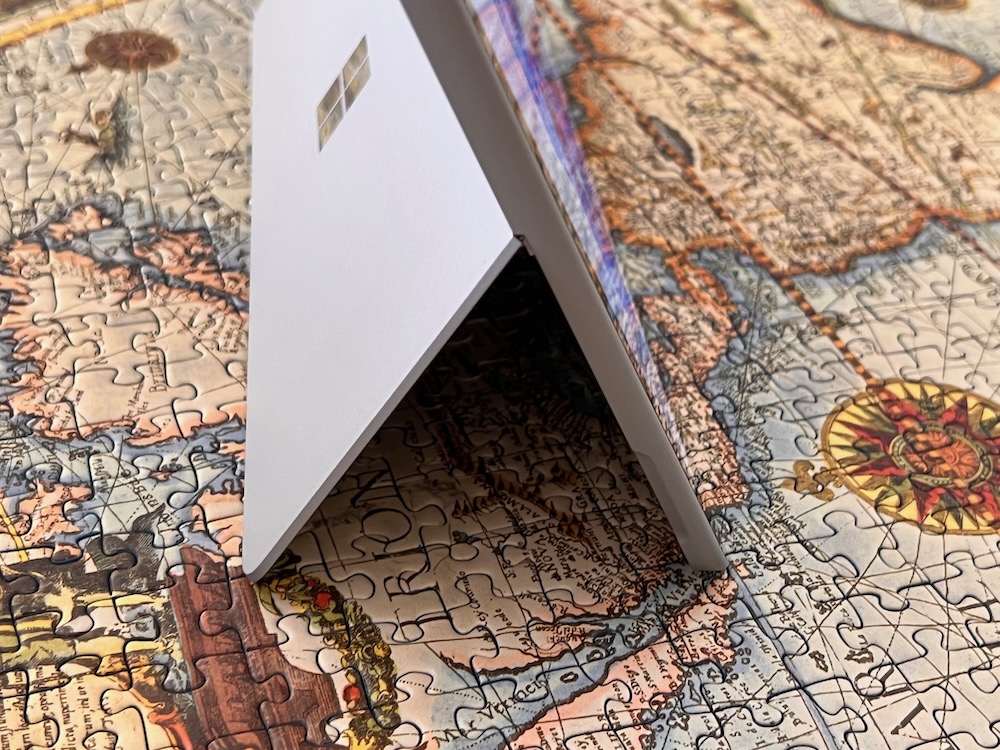
A recommended accessory is the Type Cover which converts the device into a laptop with a full keyboard and trackpad so you can be even more productive.
The Type Cover connects magnetically to the edge of the Surface Go 3 and doesn’t need charging because it draws its power from the unit itself.
This also acts as a protective cover for the screen as well when you’re not using it and it’s available in a number of colours and textures.
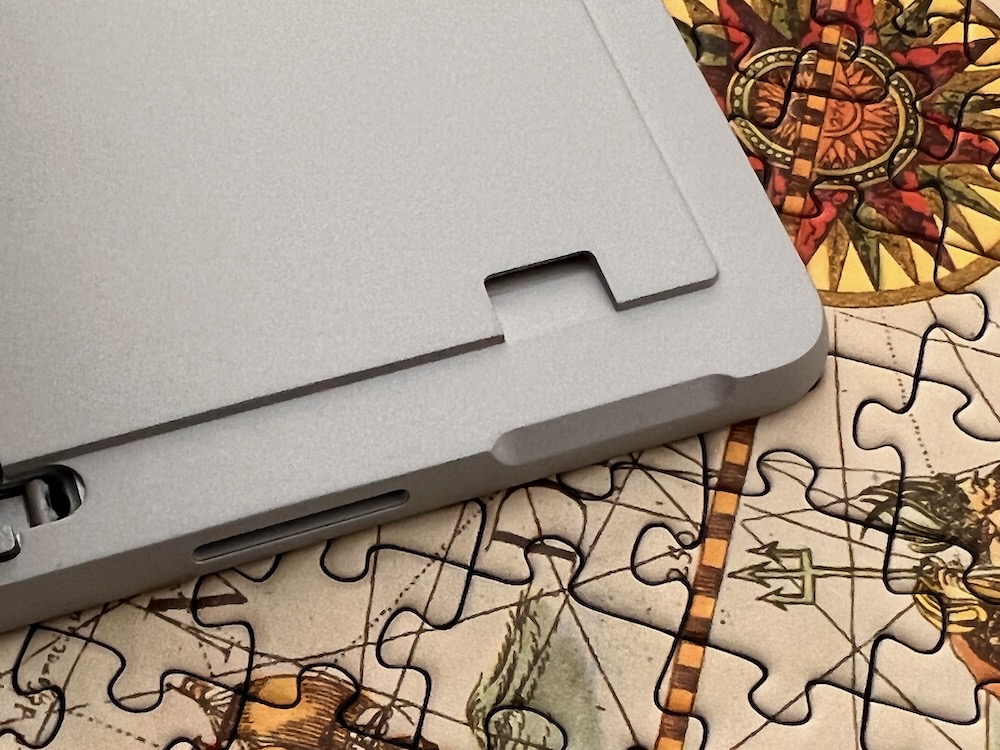
For our review we also paired Microsoft’s mouse which is made of recycled plastic waste recovered from the oceans and waterways.
On the connectivity side, there is a USB-C port, a headphone Jack and a micro-SD card slot tucked away under the kickstand.
It would have been great if Microsoft had included a regular USB port – that would have been something that really separates it from other tablets.
It also comes with Microsoft’s magnetic charging port that some people may mistake for a SD card slot.
Users can charge using Microsoft’s own connector or through the USB C port which is what we did most of the time.
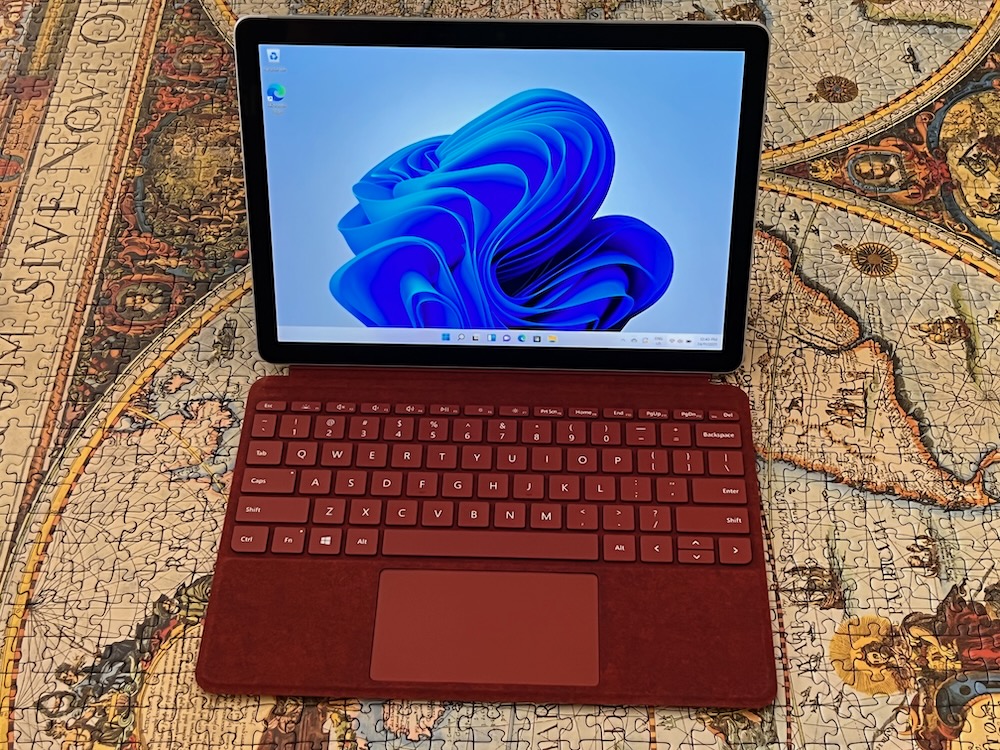
But the good news is you won’t have to charge it too often because it has a battery life up to 11 hours.
This means it’s great to have by your side all day or on a long flight.
One of the biggest features of the Surface Go 3 is Windows 11 which offers an all-new design and system structure.
Users can also optimise their screen space so they can be at their most productive.
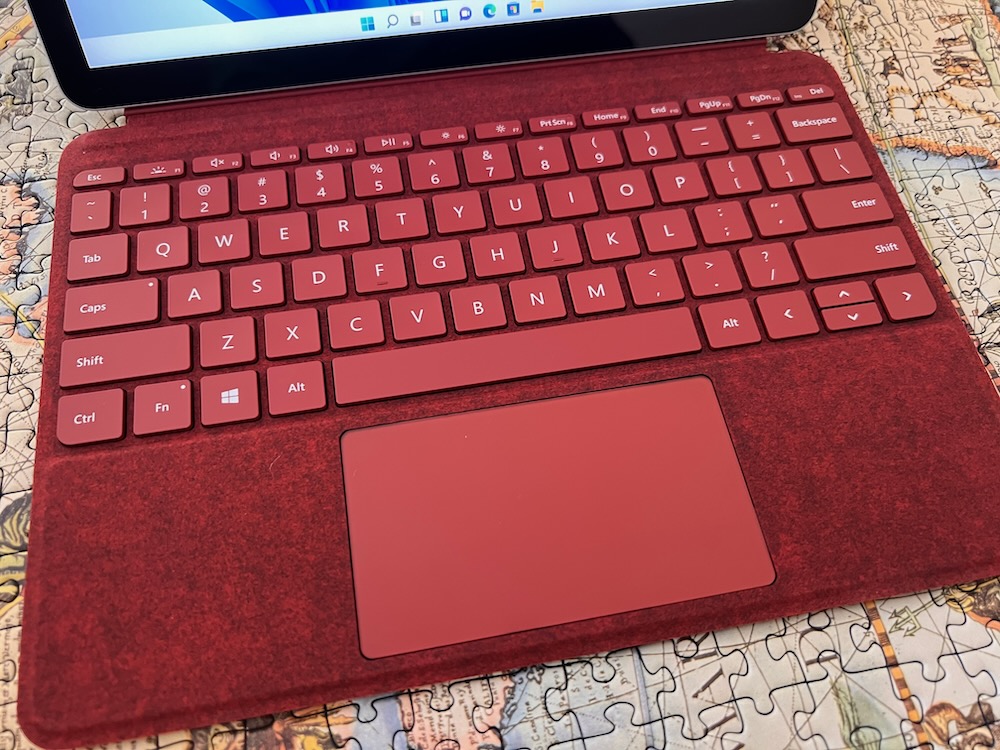
Windows 11 also has built in security to keep you and your device safe.
It also offers secure access to your OneDrive cloud storage so you can access documents and files from anywhere.
The Microsoft Surface Go 3 tablet is available now and priced from $628 with 4GB RAM and 64GB eMMC storage and $846 with 8GB RAM and 128GB SSD storage.

The Type Covers are priced at $149.95 and $199.95 with the softer surface for more comfortable typing.
VERDICT
The Microsoft Surface Go 3 is a pocket rocket that’s perfect for everyday computing, staying connected, staying productive and staying entertained anywhere.








